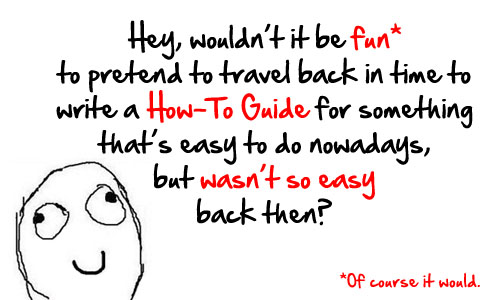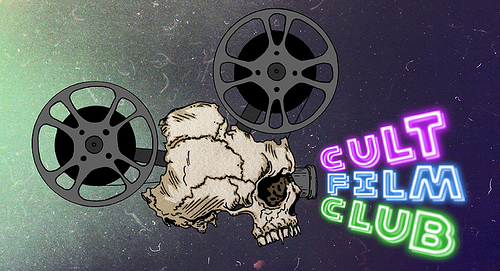This week The League has been tasked with writing a step-by-step guide on how to do something, like destroying the Death Star. So far I’ve discovered that a few of my fellow Leaguers need a step-by-step guide on how to follow instructions, but at least the responses have been entertaining. I’ve only ever written one how-to guide on this blog before, which I was tempted to re-purpose for this week’s topic and call it a day, you know, because I’m lazy. But then I thought–
So start up your Windows 95 machines and step back into the pre-DVD world of 1995 with me–the Pentium I processor is firing on all cores today!
Just think about that last statement for a moment. In 1995 we didn’t have DVDs yet. In 1995, computer games were published on CD-ROMs. And in some cases, they were even still being published on 3.5″ floppy disks. If you were a PC gamer in the 90s then you know how painfully frustrating it was to install new computer games. It was a time when games started to get really advanced graphics (which are laughable by today’s standards but revolutionary for their time) and gimmicky new technologies like full-motion video were all the rage. As a result, the software was often too advanced for the hardware it ran on.
Go ahead and laugh, but this was probably a bitchin’ computer back in the day:
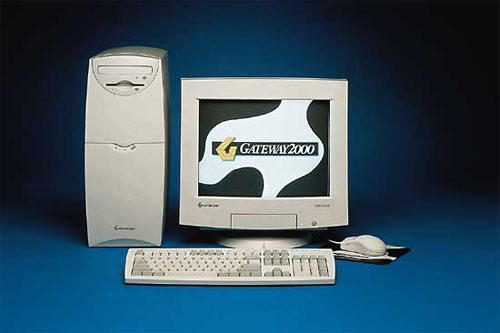
Playing a game on your circa 1995 computer typically involved typing a lot of archaic DOS commands, technical know-how, installing different drivers, guesswork, uninstalling applications to make room for the gigantic file sizes of graphic-intensive games, and a lot of praying that the damn thing would even work so you didn’t just waste $30 at Walden Software.
A single CD-ROM can only hold about 737 MB of data, versus a DVD’s 4.3 GB capacity. Therefore, computer games in the 90s typically had multiple discs and required you to swap them back and forth as you were playing the game. Phantasmagoria, for example, came on seven discs. SEVEN! Do you know how many discs that is? Well, seven, but it’s TOO GODDAMN MANY. That’s why I’ve chosen it to be my guinea pig for this assignment. (And also because it has extreme gore, violence, rape, and was banned in several countries.)
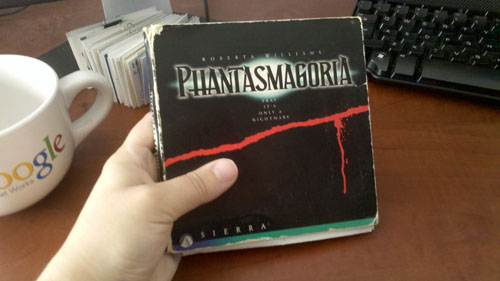
And besides, this game is one of the most sophisticated software packages EVER produced.
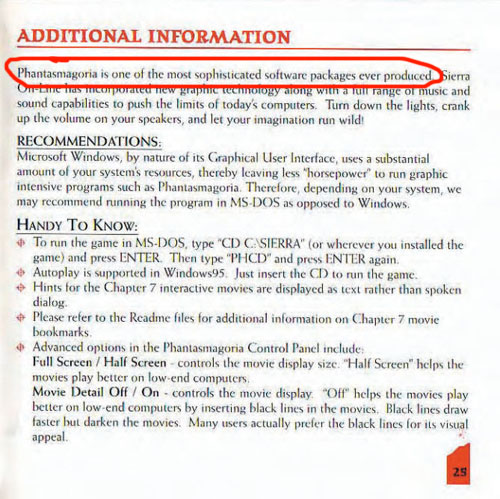
Let’s get this party started!
Step 1 – Read the instructions. Then ignore them.
Here are the actual installation instructions scanned from the game’s manual:
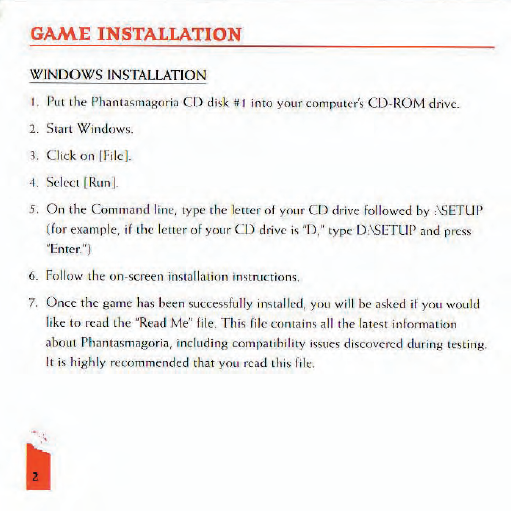
And for extra laughs, here are the DOS instructions:
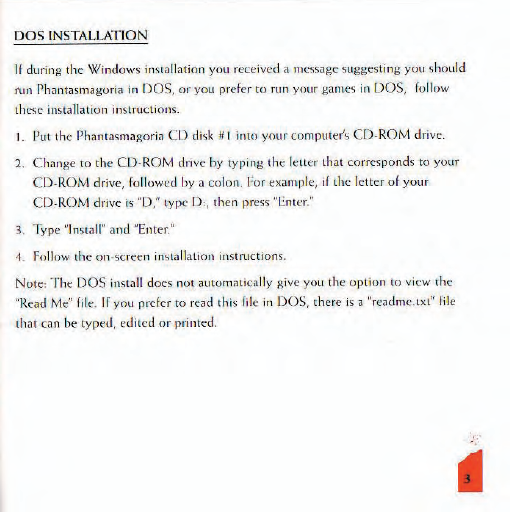
But we’re going to ignore these because they’re worthless. Step 6, in particular, attempts to provide you with a false sense of comfort with the promise that there will be helpful on-screen instructions to follow. But that’s assuming your computer doesn’t crash or freeze up in the process of loading the disc and you can even get to that point.
Step 2 – Boot up your computer.
Does this sound familiar?
httpv://www.youtube.com/watch?v=1WuC9q_A2Fc
Step 3 – Look at the game packaging while you wait…and wait…
Because you’ll need something to do while you wait for what seems like for-fucking-ever for Windows to start up and completely finish loading. Stare longingly at the box art while you envision yourself playing the game already, praying your computer meets all of the minimum hardware requirements.
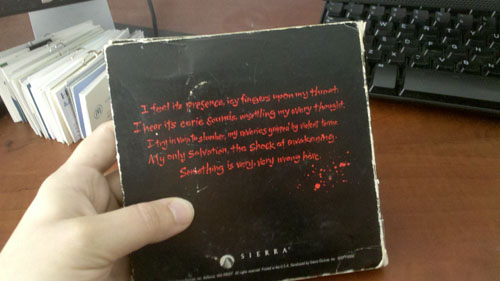
Step 4 – Insert the first disc into your CD-ROM drive.

Get used to this process. You’re going to have to do it six more times.
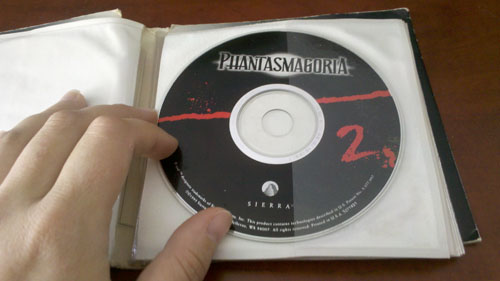
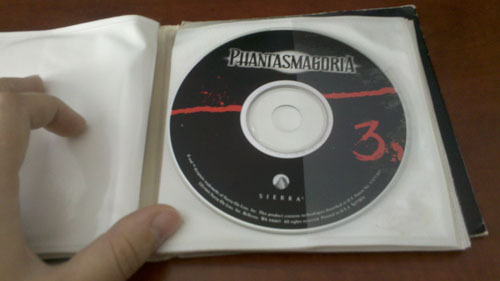
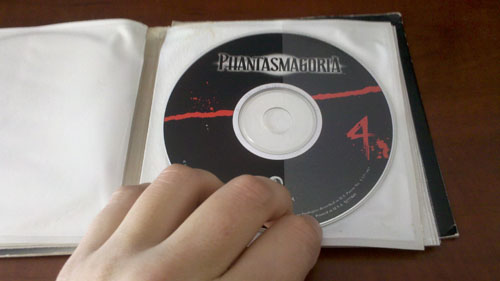
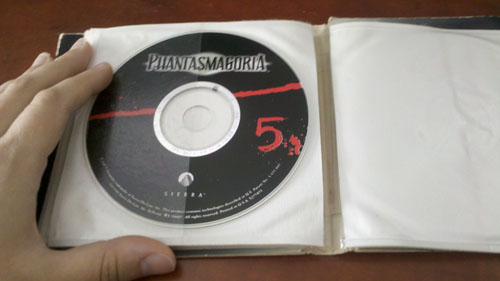
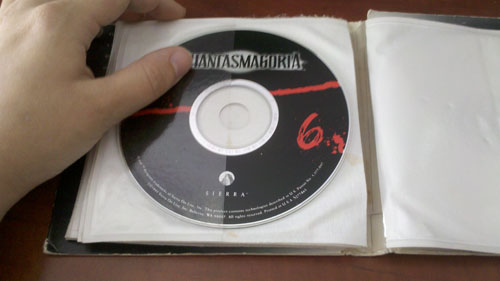
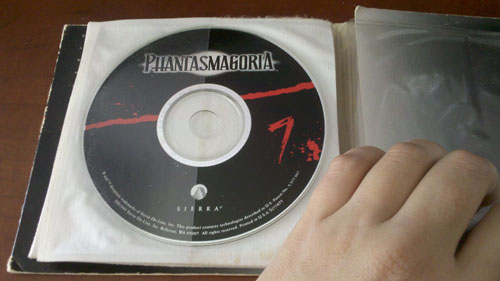
Step 5 – Get irritated when something like this happens.
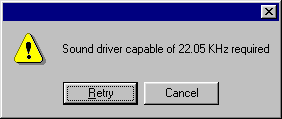
Step 6 – Attempt to fix the problem yourself.
Good luck, though, because Google didn’t exist yet either.

Step 7 – Pay $0.39 per minute to call the game’s techincal support line.
Don’t worry–Mom and Dad won’t notice the charges on the phone bill for another few weeks.
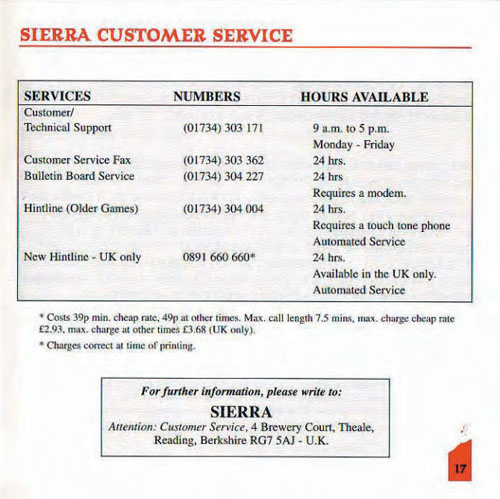
Then give up when you realize it’s Saturday.
Step 8 – Call your friend up. You know, that really nerdy one who knows more about computers than you do.
Don’t buy any of his encyclopedias, though. That shit’ll be obsolete in just a few years.
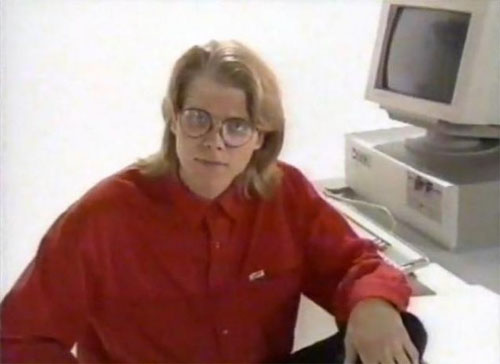
Finally you’re getting somewhere!
httpv://www.youtube.com/watch?v=2ih4xObQF9E
Step 9 – Get stuck on Chapter 1.
Because you didn’t use the LETTER OPENER on the FIREPLACE. Duh, you stupid asshole.

Step 10 – Go online to look for help.
Try to remain patient as you watch the progress bar while the reassuring sound of your 28.8 baud modem indicates that you’re connecting to the information superhighway.
httpv://www.youtube.com/watch?v=gsNaR6FRuO0
What the information super highway looks like:

Step 11 – Get booted offline when someone calls the house.
httpv://www.youtube.com/watch?v=F2Z2CklSxM0
Step 12 – Give up.
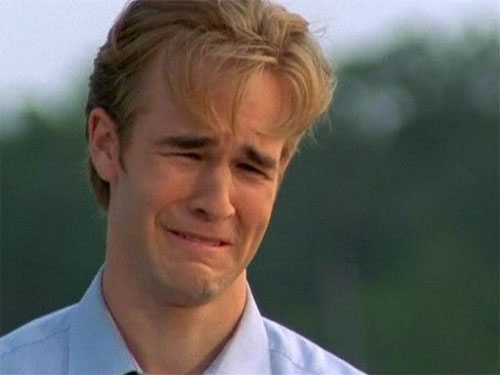
*sits back and waits for some smart-ass to come along and leave a comment informing me that Dawson’s Creek didn’t premiere until 1998*
Learn something new today! Or not.
Wondering what this is all about? This week The League of Extraordinary Bloggers was tasked with writing a step-by-step guide on how to do something…like destroying the Death Star. Here are the guides I recommend following if you want to laugh, be amused, or (gasp) actually learn something.
- Green Plastic Squirt Gun – How to Prove the Existence of Bigfoot
- UnderScoopFire – Four Ways to Make a Good Justice League Movie
- Q the Adult – How to Find a Prince by Kissing Frogs
- Adamotomy – How to Read a Book Like Him
- Monster Cafe Saltillo – How to Toast Pop-Tarts